Microsoft Teams
Work from anywhere and take calls on any device with the Microsoft Teams app.
Similar to our own softphone, you can make, receive and/or transfer calls to/from any device running the Microsoft Teams application.
Seamless Calling Experience with Micorsoft Teams
Leverage S2T’s powerful business voice solution and streamline collaboration, messaging, and calling features from within the Desktop, Mobile, and Web applications.
Desktop Dialpad
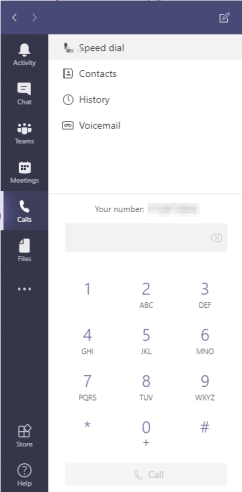
Mobile Dialpad
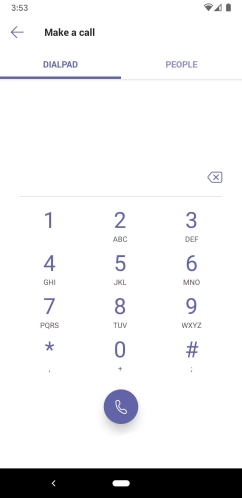
Microsoft Teams options for phone calls...
It was initially used as an internal collaboration tool. Microsoft has recently introduced ways to make and receive phone calls.
Microsoft offers 2 options: Calling Plan and Direct Routing
Both are ways for Teams to route voice calls to the traditional phone network.
Microsoft Calling Plan
A basic phone system and a calling plan, created and maintained by Microsoft. Tightly coupled with Office365 administration console. It may lack the advanced features your business needs and you have come to rely on.
Microsoft Teams Direct Routing
Direct Routing is the way to use S2T’s advanced features and unlimited calling. This means being able to take advantage of cheaper call rates, more flexibility, and better support.
You have more flexibility with Direct Routing !
1) Add a PSTN calling dialpad to Microsoft Teams applications
Make, Receive and/or Transfer PSTN calls from within the same Desktop, Mobile, and Web applications.
2) Leverage S2T's powerful Business Telephony Solution
Seamlessly combine all of our advanced telephony features with your team collaboration features.
3) Diversify Your Communication Infrastructure
Leveraging the capabilities of both solutions gives businesses the best of both, and also adds redundancy to a business communication infrastructure.

S2T + Microsoft Teams = Communication + Collaboration
By combining S2T’s real-time communications to Teams’ messaging and content collaboration, businesses benefit from seamless, enterprise-grade communications and collaboration.
