Call Management
Take Control of your Incoming Calls
Efficiently handle your incoming call volume with our advanced call management features.
Incoming Call Routing - What can it do ?
Leverage S2T’s powerful business voice solution and streamline collaboration, messaging, and calling features from within the Desktop, Mobile, and Web applications.

Quickly route your calls to the right place !
Our advanced Call Management features help businesses improve employee efficiency, delight your customer and handle higher call volume with the same staffing level.
1) Set Call Routing rules
Automatically direct incoming calls based on a set of rules. Rules can be as simple or as detailed as you want.

Voice / SMS / FAX
Choose the call destination based on call types: voice calls, SMS messages, or FAX.

Dialed Number
Use a speficic phone numbers to route callers directly to groups or departments.

CallerID Area Code
Route calls to the closest branch office based on the area code of the caller.

Time Conditions
Route callers based on your operating hours and holiday schedule.
2) Choose how you want to greet your callers
Use one of these options, or a combination, to greet callers and route calls.
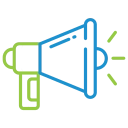
Announcements
Play audio messages to greet callers and at any point during the call flow.
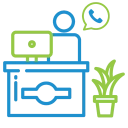
Live Receptionist
Give a personal touch with a live person answering callers.
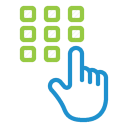
Automated Assistant
Let callers choose where they want their call directed with menus.
3) Send Callers to specific destinations
Route callers to a specific group, department, or business location.

Branch Office
Route calls to a specific location with one main phone number.

Call Queue
Place callers in prioritized queues to be answered by the next available agent.

Ring Groups
Ring multiple phones to be answered by anyone in the group.

Group Voicemails
Group voicemail boxes are accessible by anyone in a specific department.
Ou acheminez les appels vers des utilisateurs, une boîte vocale ou des numéros de téléphone externes.

User Extension
A specific user and based on their follow-me settings.

User Voicemail
Directly to a user or group voicemail, without ringing a phone first.

User Smartphone
Transfer calls directly to the assign mobile phone number of a user.

External Number
Seamlessly forward calls to an external phone number.
System-wide Blocked Caller List
The system includes a “Blocked Caller List” that you can use to filter undesirable callers. You can direct the system to return a busy signal, reject the call or send it directly to voicemail.
Call Management – Use Cases Examples

Multilingual Greetings and Menus
Let users choose their preferred language to navigate menus. The CallerID Area Code can be used to prioritize which default language to use.

After-hour Service Calls
Combining Time Conditions and Interactive Menus, the system can automatically handle and confirm after-hours emergency service calls and send calls based on the on-call duty schedule.

Follow the Sun Call Center
With Time Conditions and Call Queues, the system can automatically route calls to agents in different time zones. This way you can offer extended support hours.
